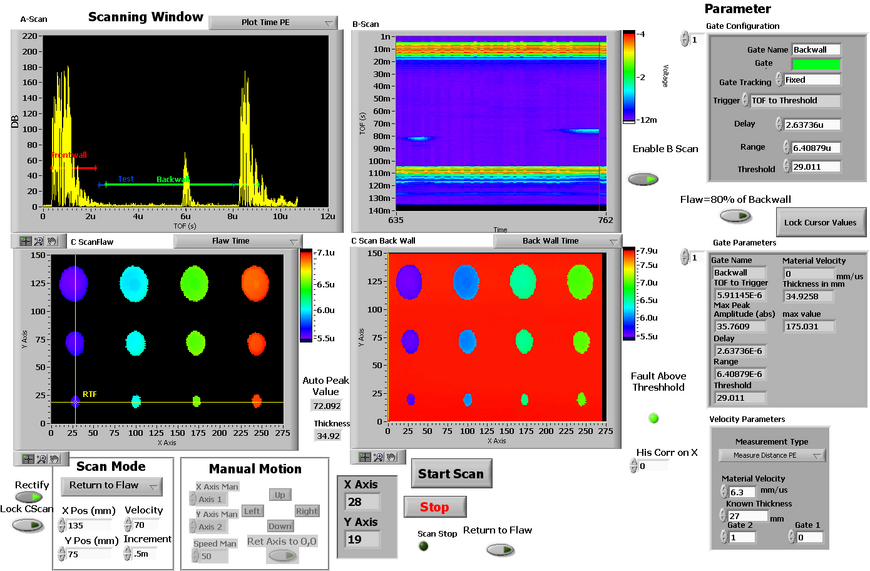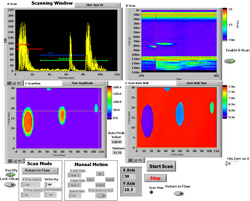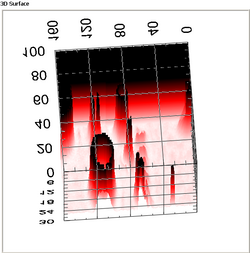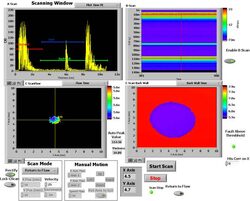Scan Features
Menu selectable inspection modes such as:
Manual : Quickly set motion, part, and probe parameters while monitoring A, B, and C scan plots.
X/Y Scanning :Load prerecorded scans or set up new production scans quickly to maximize customer specified production testing.
Stop on Flaw:Traditional “Stop on Flaw” testing is preformed simply by loading or modifying rerecorded test parameters.
Return to Defect: A tool used by Level I to Level III inspectors alike, can be used to locate areas of interest wile displaying A, B, and C scan plots to allow efficient determination of inspection results.
Auto Peak: A feature that some of our valued customers have found help full for both calibration and flaw identification is our auto Peak mode. Auto Peak allows the operator to select multi axis scan parameters and automatically find the “peak” signal with in the scan.